概要
Reactを学習するにおいて、実際に手を動かすのが吉ということで、アプリケーションを作成します。
元記事
前の記事
次の記事
作成物
基本中の基本Hello Worldを出力するアプリケーションを作成します。
構成は、以下のみです。
- index.html
- index.js
- App.jsx
- Compornents
- ColorMessage.jsx実装
今回は、ただHello Worldを返すだけのアプリケーションに色をcssをつけて実装します。
また、compornentsとして、コードを分離して記述しています。
わざわざプロジェクトを作るのは大変だと思うので、code sandbox等で動かしてみてください。
index.js
------------------------
import { StrictMode } from "react";
import { createRoot } from "react-dom/client";
import { App } from "./App";
const rootElement = document.getElementById("root");
const root = createRoot(rootElement);
root.render(
<StrictMode>
<App />
</StrictMode>
);index.html
------------------------
<!DOCTYPE html>
<html lang="en">
<head>
<meta charset="utf-8" />
<title>React App</title>
</head>
<body>
<div id="root"></div>
</body>
</html>App.jsx
------------------------
import { ColorMessageChildren } from "./compornents/ColorMessage";
import { ColorMessage } from "./compornents/ColorMessage";
export const App = () => {
const onClickButton = () => alert();
return (
<>
<h1 style={{ color: "red" }}>こんにちは!</h1>
{/* タグを省略してこのような書き方ができます */}
<ColorMessage color="blue" message="Hello World" />
<ColorMessage color="green" message="Good Night" />
{/* タグを明記して、従来の書き方もできます */}
<ColorMessageChildren color="gray">Sorry</ColorMessageChildren>
<button onClick={onClickButton}>ボタン</button>
</>
);
};ColorMessage.jsx
------------------------
export const ColorMessage = (props) => {
const { color, message } = props;
const contentStyle = {
color: color,
fontSize: "25px",
};
return (
<>
<p style={contentStyle}>{message}</p>
</>
);
};
export const ColorMessageChildren = (props) => {
const { color, children } = props;
const contentStyle = {
color: color,
fontSize: "10px",
};
return (
<>
<p style={contentStyle}>{children}</p>
</>
);
};実際に出力される画面はこちら

学びポイント
props
ここでは、<ColorMessage color=”blue” message=”Hello World” />という形で、引数を持たせています。このような形でケースごとに異なる値を利用できるような仕組みをpropsといいます。
export const ColorMessage = (props) => {
const { color, message } = props; ここで、各変数を定義しています。
const contentStyle = {
color: color,
fontSize: "25px",
};
return (
<>
<p style={contentStyle}>{message}</p>
</>
);
};このように変数を定義しない場合は、props.colorやprops.messageのように記述しましょう。
children
従来のタグのように<p>hogehoge</p>という記述もできます。
ColorMessage.jsxに、<ColorMessageChildren color=”gray”>Sorry</ColorMessageChildren>というように記述しています。
Sorryにあたる箇所がchildrenと呼ばれ、下記のように新たに定義する必要があります。
export const ColorMessageChildren = (props) => {
const { color, children } = props;
const contentStyle = {
color: color,
fontSize: "10px",
};
return (
<>
<p style={contentStyle}>{children}</p>
</>
);
};まとめ
実際に手を動かして実装することで、イメージを少し掴めてきました。
また別のアプリケーションも実装していきたいと思います。





コメント